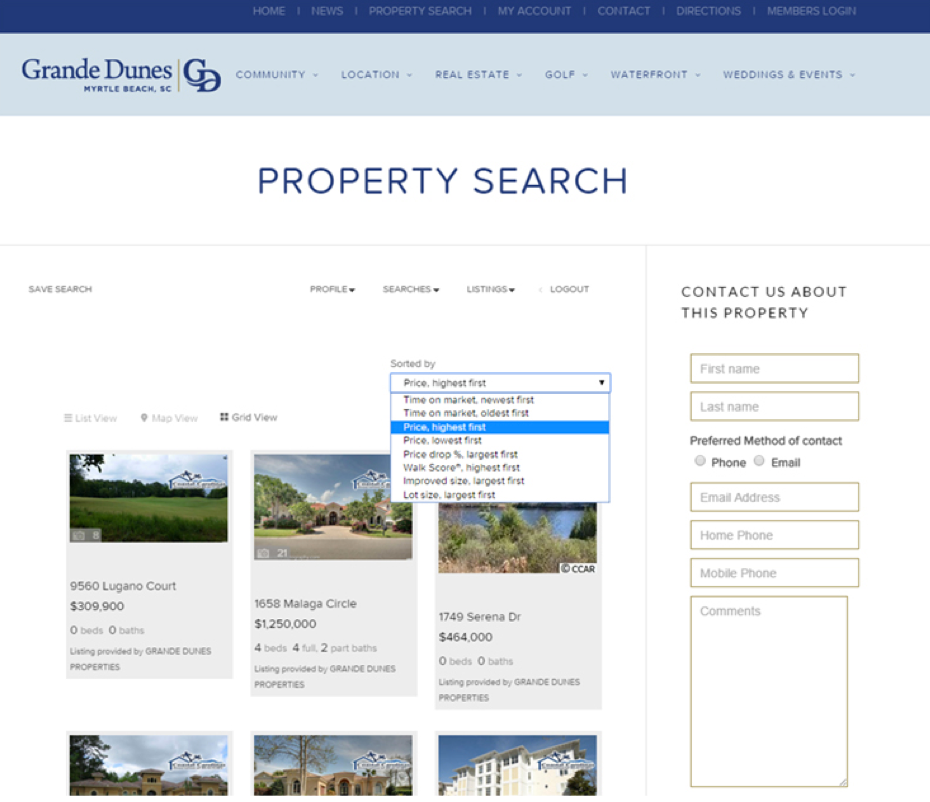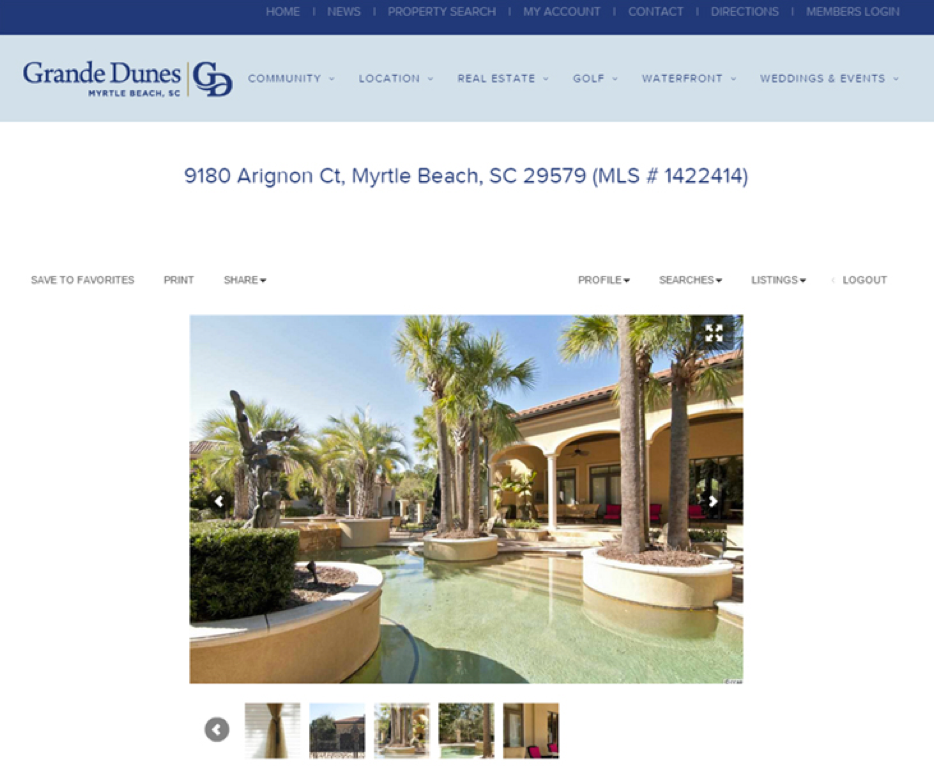Searching for Your Dream Home
June 22nd, 2015
The search for your dream home at Grande Dunes is just a few quick clicks away and it’s as easy as 1-2-3 and 4.
One: Account Set-Up
First, you’ll need to establish your account by visiting the Grande Dunes website and clicking “My Account” link from the top navigation area. You’ll see a pop up where you’ll be prompted to enter your first and last name, enter your email address and phone number and create your password. Once you’ve done that, you can start looking at all of the great property offerings available.

Two: Search for Available Properties
Start searching for properties by clicking the “Property Search” link at the top of the website or selecting the Real Estate link in the blue bar area. You can search for homes by price, time on market, lot size, Walk Score®, and more. Click on a property for more detailed information about it.
Three: Save Properties
You can save properties to your account by simply clicking the “Save to Favorites” link on the left-hand side of the detailed property page. This creates a list that of properties you can save for viewing again later. When you’ve narrowed down the house for you, contact our Grande Dunes sales professionals. They have the latest up-to-date information about homes in Grande Dunes, can give you a guided tour of our amenities or help you with selecting the perfect property.
Once you’ve created your list of favorites, you can instantly share a listing(s) via Facebook, Twitter, Dwellicious, and Pinterest or email to family and friends.